My PS5 Nearly Melted Playing Death Stranding 2's Stunning Visuals
Death Stranding 2's stunning visuals on PS5 Pro cause overheating, especially during menus, highlighting an urgent need for optimization to prevent hardware damage.
I've been utterly mesmerized by Death Stranding 2: On the Beach since launch. Those cinematic landscapes, Norman Reedus's weathered face rendered in obsessive detail – it's hands-down the most visually breathtaking game I've ever played on my PS5 Pro. But lately, my awe has been mixed with genuine concern. As I navigated the in-game map last Tuesday, an unsettling whirring jolted me from immersion. My console's fans screamed like a turbine preparing for liftoff, and when I touched the chassis? Scorching. 🔥 Turns out, I'm not alone in this overheating nightmare, and it's transforming our gaming sessions into unexpected hardware stress tests.
Let me paint the scene clearly. While exploring the hauntingly beautiful beaches and fragmented cities, Death Stranding 2 runs buttery smooth. Kojima Productions clearly optimized the core gameplay brilliantly. Yet, bizarrely, it's the seemingly simple map screen that's pushing consoles to their thermal limits. I witnessed it firsthand: the moment I opened that holographic interface, my PS5 Pro's quiet hum escalated into a frantic roar. The metallic casing grew alarmingly hot within minutes – not just warm, but genuinely uncomfortable to touch. What gives? Why would menus demand more graphical horsepower than rendering a collapsing skyscraper?
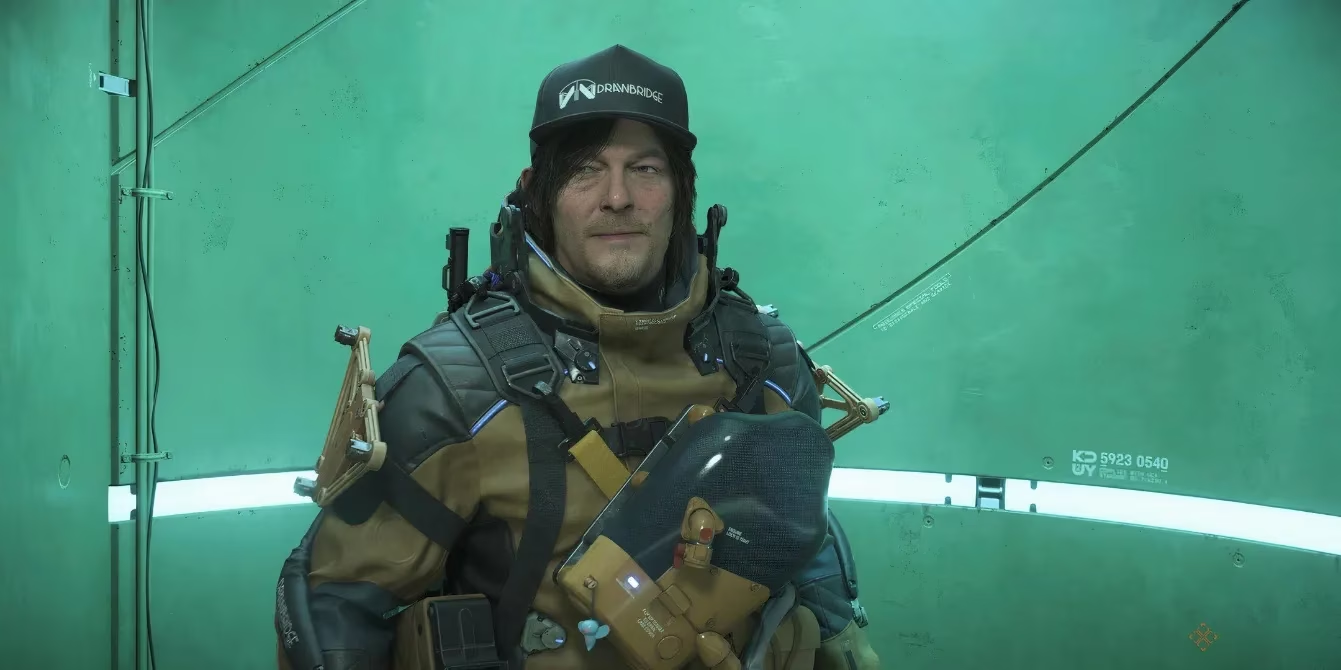
It’s not just Pro users like me either. Dive into the Death Stranding subreddit, and you'll find base PS5 owners sounding the alarm too. Take mudman2018 (a username straight out of the game's lore!). Their console recently threw an overheating warning exclusively during map navigation. This baffled them, especially since they'd meticulously cleaned the vents just days prior. Others echo this oddly specific struggle:
-
"My fan kicks into overdrive only on the map screen"
-
"Quality mode turns my PS5 into a space heater"
-
"Never had this issue until the latest patch" 😩
People Also Ask:
Why does Death Stranding 2 cause PS5 overheating specifically on menus?
Evidence suggests it’s an optimization gap. The game’s sprawling open world runs efficiently, but its UI – packed with real-time holographic projections and particle effects – might lack proper frame rate caps or thermal throttling protocols, forcing the GPU to work unnecessarily hard.
Is this happening on all PS5 models equally?
No. Reports skew toward base PS5s struggling most in fidelity-focused modes, though Pros aren’t immune. My unit normally handles heavy hitters like Horizon Forbidden West smoothly, making this exception startling.
Could it permanently damage my console?
While rare, repeated overheating can degrade components. Sony’s safety shutdowns prevent immediate catastrophe, but ignoring those warnings risks long-term harm.
We’re stuck in a strange paradox. Death Stranding 2’s visuals are so revolutionary they’re literally overheating hardware. I adore its artistry, but jumping between breathtaking vistas and frantic console-saving ventilation checks breaks the magic. Kojima Productions needs to address this thermal throttling quirk urgently. Until then? If your PS5 sounds like a jet engine or feels like a stovetop, pause the journey. Power down. Let it breathe. Your console deserves survival as much as Sam Bridges does in that brutal world. 🛑
Don't risk your hardware! Share your experiences below and tag Kojima Productions – let's demand a cooling patch together! 👇 #KeepOnCoolingOn